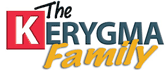Live Chat Software by Kayako |
Knowledgebase: Donations
|
I'm an online Kerygma Family member and I'd like to change the amount of my donation.
Posted by Admin KerygmaFamily on 15 March 2007 03:34 AM
|
|
|
You may edit the amount of your donation by doing the following steps: 1. Go to www.kerygmafamily.com. 2. Click on ALREADY A MEMBER 3. Write your email and password in the boxes and click LOG IN. 4. Under MY ACCOUNT, click on MY SUBSCRIPTION. 5. On the lower half of the page, just tick the amount of donation you'd like to give. 6. Click on UPDATE RECORD. | |
|
|
|
Comments (0)