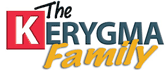Live Chat Software by Kayako |
Knowledgebase
|
What will I do if I do not see/hear the video?
Posted by Admin KerygmaFamily on 15 March 2007 03:49 AM
|
|
|
"This thing doesn't do what I want it to do. What do I do now?" That's alright. It's ok. First, take a deep breath. In....Out....One more time. That's good. Now let's get to the bottom of this... Question 1: Do you have the latest Macromedia Flash plugin? Solution A: - Visit the Macromedia Flash plugin download site to download the installation. http://www.macromedia.com/go/getflashplayer - After installation is complete, close the browser. Then open it up and view the videos again. The above will solve the issue if indeed this was the problem. The videos have been tested to play well on Internet Explorer, Netscape (IE), Opera, and some subscribers claimed they have played well on Firefox too. If you're on a MAC, the videos have been tested to play well on Internet Explorer and Safari too. Question 2: Which video were you viewing, and at what time segment did it cut out on you? Does this happen for all the videos? Solution A: If it's only happening on one of the videos, please email (support@kerygmafamily.com) us and let us know which video and at what time segment it's happening, ok? Thanks. If it's happening to all the videos, then let's move on to the other solutions below. Why? Because all the videos have been tested to work well, so it might be another issue. Question 3: Are you on broadband/high speed, or satellite, or dial up internet connections? Solution 1: If you're on broadband or high speed, you should be fine. Click to play the video, then pause it. This should give the video time to "buffer" or catch up preparing itself to be viewed by you. Then go ahead and click play again. If you're on satellite, or dial up, it's going to be harder for me to diagnose, as I don't have those connections. I understand that it's slower connection speeds on those two. In which case, try the above diagnostics to see if it works for you. Worst case scenario, move to another location that offers high speed ;-) Just kidding - sorta ;-) Question 4: Are you running multiple applications at the same time? Solution 1: If you're running a bunch of application, or software, like all the Microsoft products, and email, and some photo editing software, and competitive intelligence software from the CIA, etc. you're going to receive interruptive video footage, as you're pushing your computer full tilt. Take it easy, cowboy, or GI Jane! Close out a few of those applications, and try again. Giddyup! Question 5. Are you on a PC or on a MAC? And what operating system, eg. Windows XP, 2000, or 98 are you running? Solution 1: Not that it really matters. Because the videos have been tested to run well on both PC and MAC. And the videos also run well on XP and 2000. Haven't tested on 98 yet. ("What are you doing with 98? Upgrade your OS before more friends and family make fun of you!" ) Question 6. If you see video, but don't get any audio, do you have your speakers plugged in, or the volume up, or the headset un-muted? Solution 1: The reason why I ask is my friends and I come into this situation at times when we're IM-chatting each other ;-) Embarrasing, but true. If this is you, that's ok - I won't tell a soul ;-) For all other technical issues that cannot be solved with the above solutions, please email support@kerygmafamily.com | |
|
|
|
Comments (0)